前提
AOS 6.10
AHV 2023.~
クローン元のVM名:WindowsServer2022
クローン後のVM名:WindowsServer2022-1
クローン後のVMのNGAの確認
Nutanix Guest Agentの起動状況
Nutanix Guest Agentのステータスを確認してみます。
Windowsログを確認すると、Nutanix Guest Agentが自動で起動していることを確認できました。
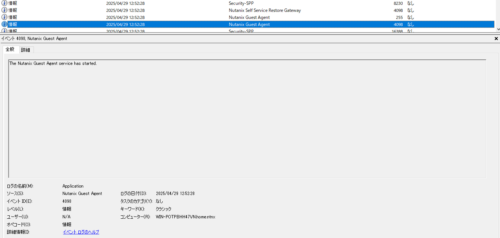
CVMとNGA間の通信確認
Nutanix Guest AgentとCVMの通信状況を確認すると、正常に通信できていないことが確認できます。本来ならば、VMの詳細情報が出力されるはずだからです。
nutanix_guest_tools_cli list_vm_tools_entities include_vm_info=true vm_name=WindowsServer2022-1
出力例
nutanix@NTNX-HOME-C-CVM:192.168.3.116:~$ nutanix_guest_tools_cli list_vm_tools_entities include_vm_info=true vm_name=WindowsServer2022-1 I20250429 04:31:08.000016Z 2896227(0x7f6b708ff3c0) zookeeper_init:994] Initiating client connection, host=zk1:9876,zk2:9876,zk3:9876 sessionTimeout=20000 watcher=0x7f6b7aeca6c0 sessionId=0 sessionPasswd=<null> context=0x7fffc56a7540 flags=0 I20250429 04:31:08.000017Z 2896227(0x7f6b6ff7d700) zookeeper_interest:1950] Connecting to server 192.168.3.114:9876 I20250429 04:31:08.000017Z 2896227(0x7f6b6ff7d700) zookeeper_interest:1987] Zookeeper handle state changed to ZOO_CONNECTING_STATE for socket [192.168.3.114:9876] E20250429 04:31:08.000517Z 2896227(0x7f6b6ff7d700) handle_socket_error_msg:2065] Socket [192.168.3.114:9876] zk retcode=-7, errno=110(Connection timed out): connection timed out (exceeded timeout by 0ms) I20250429 04:31:08.000517Z 2896227(0x7f6b6ff7d700) zookeeper_interest:1950] Connecting to server 192.168.3.116:9876 I20250429 04:31:08.000517Z 2896227(0x7f6b6ff7d700) zookeeper_interest:1987] Zookeeper handle state changed to ZOO_CONNECTING_STATE for socket [192.168.3.116:9876] I20250429 04:31:08.000517Z 2896227(0x7f6b6ff7d700) check_events:2196] initiated connection to server [192.168.3.116:9876] I20250429 04:31:08.000521Z 2896227(0x7f6b6ff7d700) check_events:2244] session establishment complete on server [192.168.3.116:9876], sessionId=0x19639ab3ea9278d, negotiated timeout=20000 I20250429 04:31:08.000623Z 2896227(0x7f6b708ff3c0) zookeeper_close:3142] Closing zookeeper sessionId=0x19639ab3ea9278d to [192.168.3.116:9876] nutanix@NTNX-HOME-C-CVM:192.168.3.116:~$
この状態では、Self Service Restoreも使用できないことを確認してみます。

対処方法
Nutanix Guest Toolを再度マウントします。
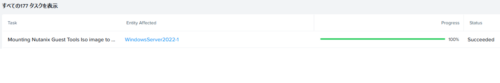
マウントした直後は、Windowsログとして次のように出力されます。
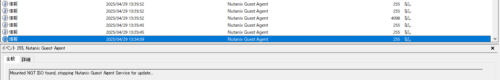
以下のコマンドをコマンドプロンプトから投入します。
net stop "Nutanix Guest Agent" net start "Nutanix Guest Agent"
出力例
C:\Users\Administrator>net stop "Nutanix Guest Agent" Nutanix Guest Tools Agent サービスは正常に停止されました。 C:\Users\Administrator>net start "Nutanix Guest Agent" Nutanix Guest Tools Agent サービスを開始します.. Nutanix Guest Tools Agent サービスは正常に開始されました。 C:\Users\Administrator>
STOPした直後には、次のようなWIndowsログを確認することができます。
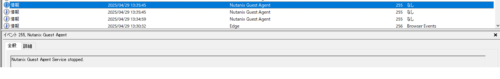
STARTした直後には、次のようなWIndowsログを確認することができます。
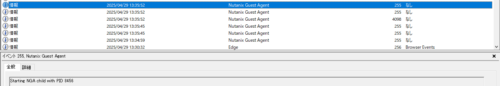
最後に、VMで稼働中のNutanix Guest AgentとCVMの間で正常に通信がされていることを確認します。
出力例
nutanix@NTNX-HOME-C-CVM:192.168.3.116:~$ nutanix_guest_tools_cli list_vm_tools_entities include_vm_info=true vm_name=WindowsServer2022-1
I20250429 04:40:27.000636Z 2978611(0x7f1852ded3c0) zookeeper_init:994] Initiating client connection, host=zk1:9876,zk2:9876,zk3:9876 sessionTimeout=20000 watcher=0x7f185d3b86c0 sessionId=0 sessionPasswd=<null> context=0x7ffe8c8eff00 flags=0
I20250429 04:40:27.000637Z 2978611(0x7f18523ff700) zookeeper_interest:1950] Connecting to server 192.168.3.112:9876
I20250429 04:40:27.000637Z 2978611(0x7f18523ff700) zookeeper_interest:1987] Zookeeper handle state changed to ZOO_CONNECTING_STATE for socket [192.168.3.112:9876]
I20250429 04:40:27.000637Z 2978611(0x7f18523ff700) check_events:2196] initiated connection to server [192.168.3.112:9876]
I20250429 04:40:27.000642Z 2978611(0x7f18523ff700) check_events:2244] session establishment complete on server [192.168.3.112:9876], sessionId=0x39639a7a1842abe, negotiated timeout=20000
I20250429 04:40:27.000744Z 2978611(0x7f1852ded3c0) zookeeper_close:3142] Closing zookeeper sessionId=0x39639a7a1842abe to [192.168.3.112:9876]
vm_uuid_vec: "f12afb3f-c4de-4056-8967-af46d4d59e4f"
vm_info_vec {
vm_uuid: "f12afb3f-c4de-4056-8967-af46d4d59e4f"
capabilities {
file_level_restore: true
vss_snapshot: true
volume_group_snapshot: false
}
auth_key: "315c5011425c46435909511156485254475b59195f014c7958584217584345450a001701"
guest_tools_enabled: true
vm_info {
ngt_version: "4.1.2"
guest_os_type: kWindows
guest_os_release: "WindowsServer2022DatacenterEvaluation"
is_64_bit: true
mobility_drivers_info {
kvm_drivers_installed: true
esx_drivers_installed: true
}
vss_installed: true
is_windows_server_os: true
guest_os_version: "10.0.20348"
is_installation_complete: true
backup_scripts_installed: false
network_interfaces_info {
interface: "[00000010] Nutanix VirtIO Ethernet Adapter"
mac_address: "50:6B:8D:C0:BD:9B"
ipv4_info_vec {
ip_address: "192.168.3.88"
prefix_length: 24
gateway_ip_vec: "192.168.3.1"
is_static_ip: false
}
dns_ip_vec: "127.0.0.1"
dhcp_sever_ip_address: "192.168.3.254"
}
guest_ngt_capabilities {
in_guest_volume_attachment_enabled: true
ngt_metrics_enabled: false
}
client_cert_expiry_date: 1832301280
timezone_info {
os_timezone: "Asia/Tokyo"
real_time_is_universal: false
}
package_manager: "EXE"
installation_time: "110.78180599212646"
}
tools_mounted: false
client_certificates_generated: true
nfs_iso_path: ""
system_uuid: "f12afb3f-c4de-4056-8967-af46d4d59e4f"
ngt_uuid: "e6246810-4706-4225-8b27-1576d927cc00"
vm_name: "WindowsServer2022-1"
communication_link_active: true
mounted_iso_version: ""
mounted_iso_config_only: false
is_dormant_vm: false
device_uuid: ""
client_cert_expiry_date: 1832301280
communication_type: kFallbackToIP
communication_link_over_serial_port_active: true
mark_for_communication_type_modify: false
}その他
クローンした場合、Nutanix Guest Agentの証明書の有効期限もクローン元と同じでした。
参考
Nutanix Support & Insights

コメント